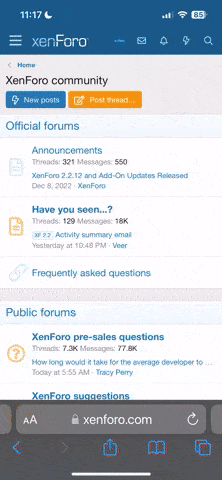I am on an almost identical version of Chrome (Version 104.0.5112.81 (Official Build) (64-bit)) and as of today, I am getting the "tweet loading" message, but they never load.Looks like this may be back. In Chrome, and the browser did an update. After the update, I can no longer see them.
Version 104.0.5112.79 (Official Build) (x86_64)
I also checked my browser settings, and extensions to see if maybe they are having issues. I will still look around. In an Incognito window I can see the Twitter embeds. So it has to be something with my extensions.
If I find out which one I will update this post.
-
You do not need to register if you are not going to pay the yearly fee to post. If you register please click here or log in go to "settings" then "my account" then "User Upgrades" and you can renew.
HuskerMax readers can save 50% on Omaha Steaks .
You are using an out of date browser. It may not display this or other websites correctly.
You should upgrade or use an alternative browser.
You should upgrade or use an alternative browser.
Twitter embed no longer appearing?
- Thread starter HuskerInTexas
- Start date
Yeah, I am still looking in to the extensions. In Incognito, I am able to log in and see the tweets, but in a standard window it does not show. So it has to be something I have configured on my browser, extensions, etc.
I am trying a few different combos. When I have a solution I will post. If I find it.
I am trying a few different combos. When I have a solution I will post. If I find it.
David,It must be isolated to your settings. Not getting any other posters with the same issue.
In Chrome, with an Incognito window, tweets show fine. So, I will just go that route.
Thanks.
Have you tried using EDGE?David,
In Chrome, with an Incognito window, tweets show fine. So, I will just go that route.
Thanks.
I just tried Edge and tweets show up find. Thanks, David.Have you tried using EDGE?
So update on this one, and I am trying to find the setting combo to get this working again.
Chrome updated to the latest version for me. It messed with settings and extensions.
I have Last Pass installed as an extension on my browser.
If LastPass is enabled as an extension, it will not show the tweets.
If I disable LastPass extension, tweets now show up fine.
I have checked the cross site tracking, the cookie security, etc and have not found the right combo yet to keep LastPass enabled and have tweets show up. Still checking though.
Chrome updated to the latest version for me. It messed with settings and extensions.
I have Last Pass installed as an extension on my browser.
If LastPass is enabled as an extension, it will not show the tweets.
If I disable LastPass extension, tweets now show up fine.
I have checked the cross site tracking, the cookie security, etc and have not found the right combo yet to keep LastPass enabled and have tweets show up. Still checking though.